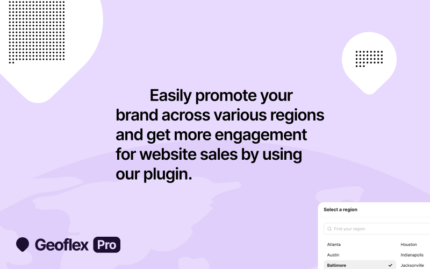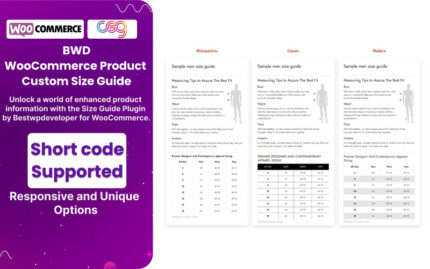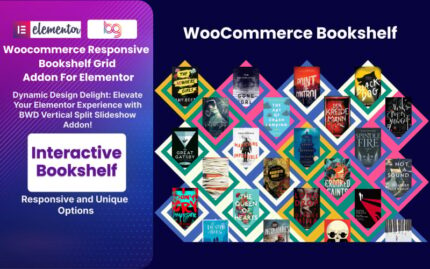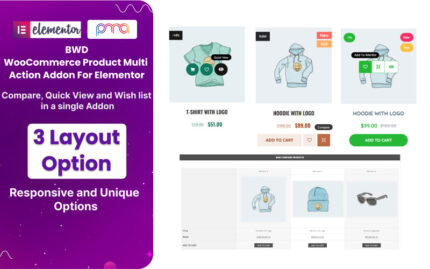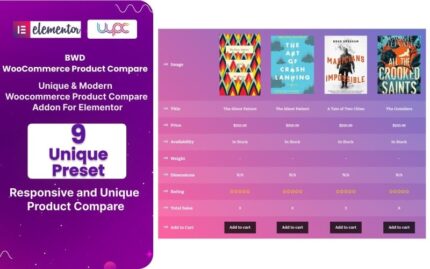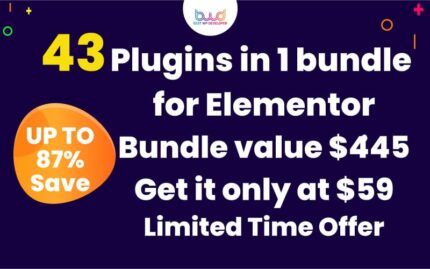Plugin utilizes Gemini AI and Woocommerce.
== Description ==
The WooCommerce AI Inquiry Plugin enables customers to ask product-related questions directly on the product page, with AI-powered responses. After installation, access settings in WordPress under Woocommerce AI Inquiry to customize the inquiry prompt and submit button text. The form appears beneath the Add to Cart button, allowing shoppers to submit questions. Responses display instantly on the product page, enhancing the customer experience by providing quick, relevant information about each product.
= Docs and support =
1. Upload the plugin and activate. Woocommerce must be installed.
2. Go to woocommerce and navigate to AI Inquiry. Give your Gemini API key and the products you want to Show the inquiry form. Also, you can select all products. You can also change the submit product and Ask about the product text.
3. Now go to the product page. You will see the form.
Features:
1. Easy to install
2. Uses Gemini API
3. Gives user a nice Form
4. Uses Woocommerce