GreeLan – Joomla 5 Gardening Lawn and Landscaping Template
GreeLan – Gardening Lawn and Landscaping Joomla 5 Template is built on the latest version of Joomla – Joomla 5, our template is safe, stable version, fast, and ready to be used on many cool websites. With GreeLan, you have many functions/options to create your awesome website.
GreeLan is fully responsive and compatible with major browsers and any type of screen, making GreeLan be on of the best Joomla 5 template.
You don’t need to edit code PHP or something else in core files, you have options to change colors from template options, and page builder.
GreeLan is built on the best Joomla Framework: Helix Ultimate 2; As a page builder, we use, the best Drag & Drop Joomla Page Builder: Sp Page Builder 5, and for eCommerce/shop: HikaShop extension.
Build your website, fast, and easy using our Quickstart (quick demo installation), you don’t need to install Joomla on your server, just use our Quickstart and your website will be ready asap.
GreeLan – Gardening Lawn and Landscaping Joomla 5 Template is a modern template, made with the latest technologies, and you don’t need PHP knowledge to change something; using the best page builder, you can edit your text color, size, font, from the add-on, easy, simple, fast, and you can do this using Front view or Backend.
Quickstart installation included
In the main pack that you can download from your account, you can find our demo (all pages that exist in our demo online). Quickstart is the one-click method, that you can use to install our demo. Quickstart is Joomla already installed + all extensions + template already configured and installed. You don’t need to lose your time installing all from scratch.
You will have our demo in seconds. Please check our documentation for more info steps, our ask us using the support page.
Support Ecommerce
Why HikaShop? Because is the best extension to build your shop, is secure, safe, fast, very easy to use, and it has many cool options.
GreeLan – Gardening Lawn and Landscaping Joomla 5 Template si compatible with HikaShop, the best solution for eCommerce, good for SEO, and fast for your products.
Detailed documentation
In the main pack, we included documentation. In the documentation, you can find how to install our template, how to install demo pages, and many more. Documentation is built in HTML, so you can open it in your browser like any other HTML website. Do you have questions? We are here to help you.
Features
– Joomla 5
– Quickstart with Joomla 5
– Helix Ultimate version 2
– SEO & SMM Optimised
– FontAwesome
– HikaShop
– Fluid and Boxed Layout
– Sticky header
– Multiple header styles
– Easy to change main colors in entire website
– Megamenu
– Layout builder
– RTL language layout
– Contact form
– Unlimited fields for contact form
– Parallax background
– Video background
– and many more inside
Changelog
July 22 2024
- Joomla 5 compatibility
- Quickinstall Joomla 5
- PHP 8.2
- Css fixes for SP Page Builder 5
- Sp Page Builder 5 compatibility
Mar 08 2024
New SP Page Builder
- Added Image Shapes and CSS Effects in the Image addon
- Content Truncation option added in the Text Block addon
- Included ACL functionality in the Row settings for better access control management
- Added option to include SEO data while exporting page
- Radius option added in the Options section of the Gallery addon
Updates SP Page Builder
- Enhanced accessibility for Tab, Form Builder, and Feature Box addons
- Improved code editor and system editor to adapt to various display resolutions
- Google Map API updated to address deprecation issues
Fixes
- Resolved pagerelated ACL issues
- Fixed addons’ zindex issue
- Fixed Div addon custom position issue
- Fixed Search plugin’s sorting issue
- Resolved Video addon’s YouTube shorts functionality issue
Sep 28 2023
Helix Framework:
- New module position logged-in-usermenu added on user logged in menu
Fixes
- Custom Style Preset $scssVars issue
- Menu icon not working
Sp Page Builder 5
NEW
- Implemented a feature to fix legacy page content for improved compatibility
- Added a new “Border” field to enhance design customization options
- Fixed multiword search issue on page list page.
- Fixed the team carousel item links
- Fixed an issue with the Tab addon’s icon or image options
- Fixed a bug where accordion bodies were missing
- Fixed the missing child issue within deep nested row in the layers panel
- Included missing selector text and textrelated settings for images and icons in the modal addon
- Fixed issue displaying only the initial category in multiselect for article addon.
Sp Page Builder 3
Fixes
- Column background overlay (pattern) issue.
- Addon custom CSS auto ID generate issue.
- Droptables custom addon issue.
- Addon text editor emoji support issue.
- XSS vulnerability warning issue from Bootstrap
- Upgrade option from SP PageBuilder 3 to SP PageBuilder 5
May 08 2023
New version of SP Page Builder Version 3.8.10
Bug Fix:
- Column background overlay (pattern) issue.
- Addon custom CSS auto ID generate issue.
- Droptables custom addon issue.
- Addon text editor emoji support issue.
- XSS vulnerability warning issue from Bootstrap
All new updates are in folder Extensions-Update and can be installed manually from Joomla Administrator.
After installation, clean cache. Don’t forget to make full backup before installing this update.
*********************************************************************************##03.15.2023
- Update to SP Page Builder v3.8.9
- Update Plugin Helix
Bug Fix - Menu couldn’t access protected property JoomlaCMSMenuMenuItem::$params
- Error when using separator link in Submenu
- In URL menu type links ‘Link Rel Attribute’ is not used
- Smart Search Highlight not working on J4 & Advanced Search collapse on/off issue
- Coming Soon page shows on the Admin panel Template Settings (It should only show in Frontend, not in the Admin panel)
- Helix and SP PageBuilder both compress CSS & JS even if only Helix compresses is on
- Bootstrap dropdown issue on J4
- Header height(Mobile) issue
- Related articles (Large) responsive issue
- Helix Lazy Load conflict with SP Portfolio images
- Missing og:image when using Joomla Full Article Image when Open Graph is Enabled
| Joomla Builder: |
SP Page Builder |
|---|---|
| Features: |
Premium, Responsive, Pro, Admin Panel, Search Engine Friendly, Bootstrap, Ajax, Retina Ready, Mobile Layout Included, Multipurpose, Team Members, Light Template, eCommerce, Dropdown Menu, Google map, Sample content, Tabs, Quickstart Package, Advanced Theme Options, Drag and Drop Content, MegaMenu, Performance Optimization, Blog, Online Store/Shop, Gallery, Portfolio, One Page Templates, HTML 5, JQuery, Completely JS, HTML plus JS, Static, Parallax, Background video, Lazy Load effect |
| Joomla! Compatibility: |
5.0.x, 5.1.x |
| Images included: |
No |
| General software requirements: |
PHP Version Compatibility: 8.1 8.2 Web Server Compatibility: Apache 2.4 Nginx 1.2x Database Server Compatibility: MySQL 8.0 MySQL 5.7 MariaDB 10 |
Only logged in customers who have purchased this product may leave a review.
RELATED PRODUCTS
Reviews
Clear filtersThere are no reviews yet.
Only logged in customers who have purchased this product may leave a review.

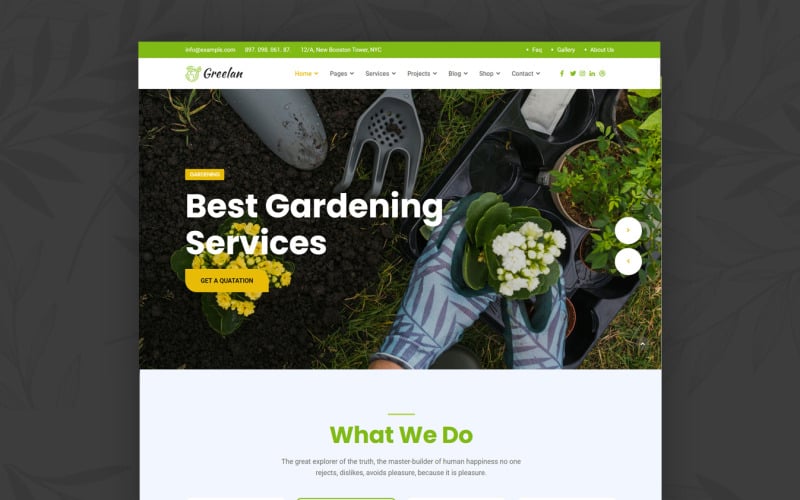




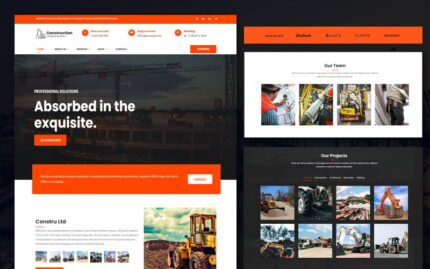
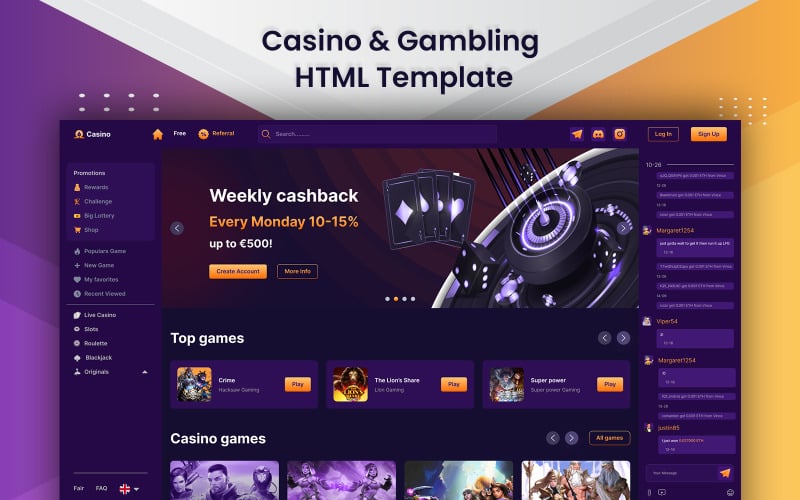
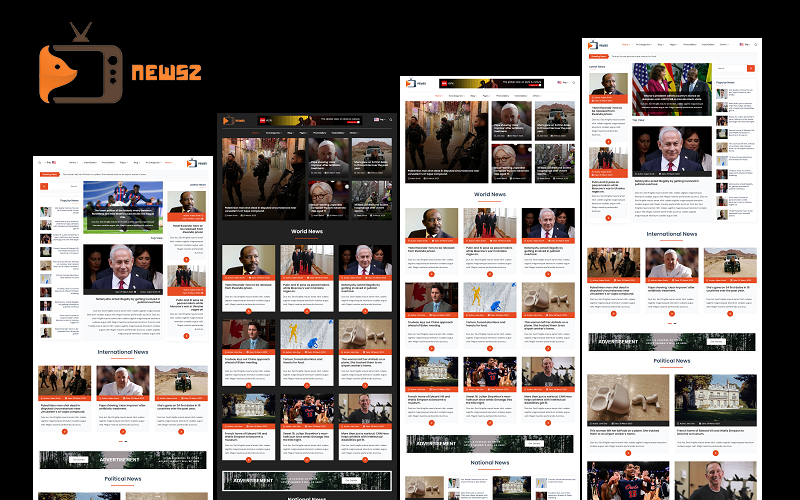

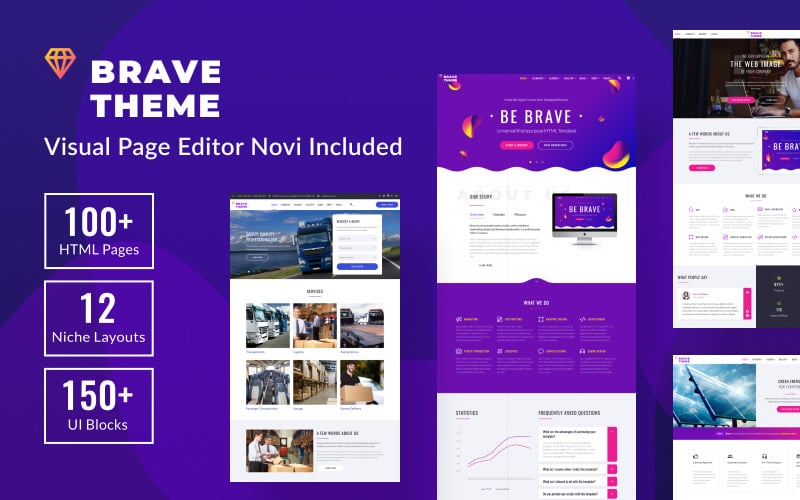

Reviews
Clear filtersThere are no reviews yet.